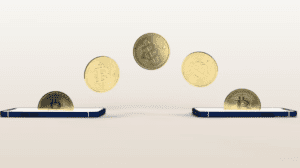Why you should disable the auto-join setting on your phone

The auto-join function makes users vulnerable to the risks of public Wi-Fi.
A recent survey shows that 50% of people will use public Wi-Fi instead of mobile data when they are away from home. But few users are aware of the dangers public networks may pose, and they make the risks even worse by not switching some of their phones’ settings off.
“One of the most ‘dangerous’ settings we usually have on our phones is the auto-join function. This function helps to connect your phone to a network automatically after you first logged in to it. The auto-join function may save you a couple of seconds a day, but it also puts the security of your device in danger. And that is why disabling it is highly beneficial,” digital security expert at NordVPN Daniel Markuson comments.
Why does the auto-join function put your device at risk?
The problem with the auto-join setting is associated with its ability to connect to a public Wi-Fi network without the user’s permission. Public Wi-Fi usually has an exceptionally low firewall when it comes to blocking hackers. This weak security allows hackers to place themselves between users and the Wi-Fi connection. So, when users enter their bank account details or any other kind of personal information on public Wi-Fi, they can never be sure that a group of hackers is not accessing it.
To understand the risks of the auto-join function better, it is important to know how it works. Phones that have the auto-join function enabled are configured in a way that, if a person manually connects to a network for the first time, the device will connect to this network automatically every time it is in range. The problem is that phones recognize Wi-Fi by its SSID (wireless network name), and a hacker can set a Wi-Fi network with the same SSID as the safe network we were connected to before.
A hacker’s Wi-Fi with the same SSID as that of a secure network is often called “evil twin” Wi-Fi. Even if users normally avoid using public Wi-Fi and only connect to secured networks, they can still unknowingly connect to an evil twin hotspot if the auto-join function is on.
“Let’s imagine: on Monday, you went to your favourite cafe and manually connected to its Wi-Fi network called “Starbucks Wi-Fi”. You know that the network at this cafe is normally secured, and you feel like you have nothing to worry about. But then, on Tuesday, a hacker can set up an evil twin network nearby with the same SSID (network name). And, when you come to grab your daily cup of coffee on Wednesday, you cannot be sure which network your device will automatically join,” Daniel Markuson from NordVPN explains.
Once a user gets connected to an evil twin network, their device is under the hacker’s control.
Ways to keep your phone protected
Daniel Markuson recommends disabling the auto-join function to avoid connecting to an unprotected public network by accident. Using mobile data while away from home instead of Wi-Fi in an airport, bar, cafe, or another public place can also help users feel safer. If the user still needs to connect to public Wi-Fi, here are some things they can do to be more secured:
● Use a VPN. As International VPN Day (August 19) is approaching, it is important to remember that a VPN is very helpful software for anyone using public Wi-Fi. It encrypts users’ data and doesn’t allow third parties to intercept it. So, make sure you have a VPN installed on your devices if you often use Wi-Fi outside of your home.
● Connect to secured Wi-Fi. Choose public Wi-Fi that is secured by strong and sophisticated passwords.
● Don’t make any purchases or connect to social accounts using public Wi-Fi. The best way to keep your credentials (passwords, credit card details, etc.) safe is to enter them only on a secure network.
● Enable your firewall. While a firewall is not necessary over a secure connection, it is always a good idea to enable it while using public Wi-Fi. This will provide substantial security from hackers.
READ MORE:
- Proofpoint: why email is the top cybersecurity threat in 2021
- Supporting your remote workforce: cloud migration for your business in five steps
- SolarWinds IT Trends Report 2021: Building a Secure Future
- Snow Software on cybersecurity trends and challenges in 2021
ABOUT NORDVPN
NordVPN is the world’s most advanced VPN service provider used by over 14 million internet users worldwide. NordVPN provides double VPN encryption, malware blocking, and Onion Over VPN. The product is very user-friendly, offers one of the best prices on the market, has over 5,000 servers in 60 countries worldwide, and is P2P-friendly. One of the key features of NordVPN is the zero-log policy.
For more news from Top Business Tech, don’t forget to subscribe to our daily bulletin!