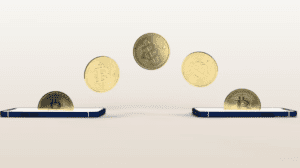How to Set Up & Operate Notification Center on MacBook

The notification center is yet another appealing feature in iOS and macOS that makes everyone set their eyes on iOS gadgets. It is a smart component accessing data from all the apps to provide a detailed overview of notifications. The MacBook users have complete control over the applications to get smart notifications for.
However, it was first launched in October 2011, but later, Apple introduced the final version in July 2012 and henceforth made it available for people to explore and use. By offering a push notification on the top bar & then disappearing, it ensures not to interrupt the gadget usage experience of the individual. All new and already existing notifications collect at the notification center panel, which can be viewed anytime by dragging down the notification bar.
How to find the notification center?
When it comes to setting up the notification center, there are different ways to activate it. Here is a quick guide to do so.
- Click on the ‘Notification Center’ icon on the right corner of the menu bar (it looks similar to a three-stacked straight line)
- In case you use the trackpad with a MacBook, just swipe two or three fingers around the right edge of the trackpad and swipe to the left direction. This will activate the notification center immediately.
What are some of the most common perks of having a notification center in your iOS device?
- It displays all notifications that you may have received but missed somehow. From call records to calendar alerts, it keeps a hawk’s eye on everything.
- When you open or click on a specific notification, it takes you directly to the app while erasing the notification alert from the center.
- To remove unwanted notifications, click on the ‘clear button and get rid of all notifications the next moment..
- Don’t want to be updated or notified for a while? Activate the ‘Do Not Disturb’ or ‘Night Shift’ settings for this. For instance – you are going out for a movie date or about to attend a meeting, for this, you can turn off notifications or activate the ‘Do Not Disturb’ settings. If not this, you can also go for Notification preferences via the ‘gear’ button displayed on the lower-right corner of the notification center.
Notification center offers several customization options to enhance the user experience.
What does it look like to view notifications on the notification center?
It gives you a detailed overview of all the notifications from the selected apps. So, for instance, you are waiting for an important email notification to arrive, rather than visiting the email app frequently, all you need to do is drag the notification center and have a quick glance.
Conclusion
People using iOS gadgets are bestowed with features like notification center that eradicates the chances of interruption while stores the important notifications at one place. The user has all the access to select different apps to appear under the notification center. When it comes to setting up the centralized point for all the notifications, one has to follow a 10 minutes quick process.